Display Debian Distribution in Aptitude
When mixing and matching package from different Debian distributions it can be extremely helpful to see which version of a package is in which Debian archive before deciding to install a specific version. A simple tweak to the Aptitude UI options (Options -> UI options) will achieve this.
In the 'The display format for package views' simply add a %t where you would want to see the archive name (stable, testing, unstable).
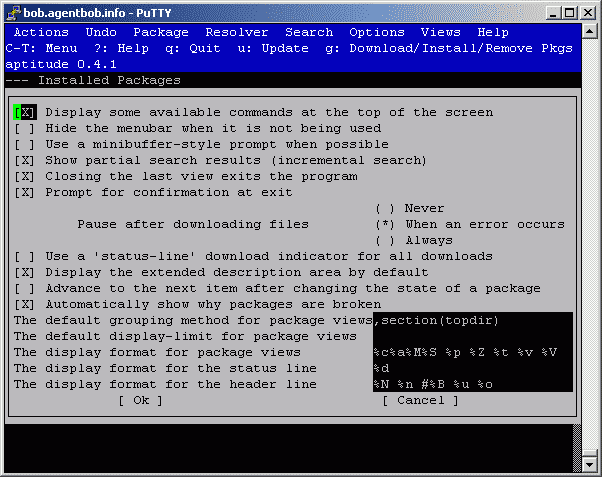
%t will be resolved to the archive name and be diaplyed in the package views when browsing the package tree
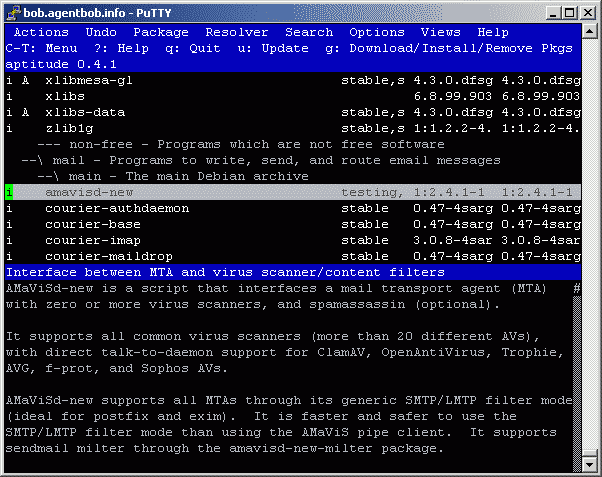
and also in the package browser view:
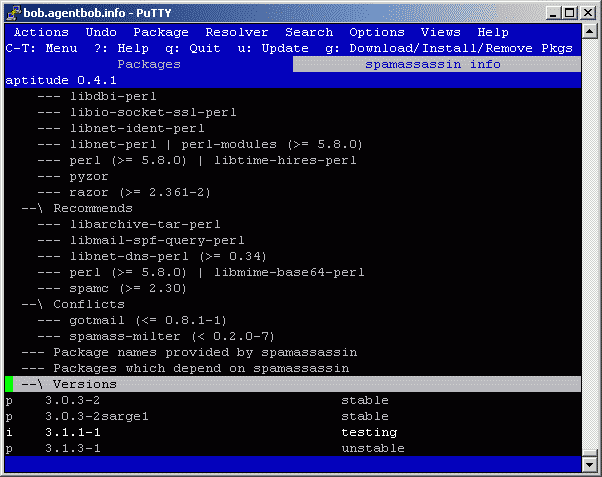
See
http://people.debian.org/~dburrows/aptitude-doc/en/ch02s04s01.html#secDisplayFormat 
for a complete reference of availbale options.

There are no comments.